源代码中没有发现Remote Notification的代码。
代码中有发现JPush相关的引用,但JPush库并没有引用。考虑可能是之前使用了JPush,但后面删除了。
BigApp源码中有JPush相关的PHP代码,因此考虑之前是使用JPush来实现iOS端的推送的。
Todo:
- 调查JPush的使用
- 调查JPush相关的PHP代码的使用
发现了一份最新的iOS客户端源码,带JPush相关的设置,fork到https://github.com/Inspirelife96/Discuz_IOS 。
新代码,从工程文件的变化来看,添加了JPush和SMS。
Diff了一下其他代码的变化,修正了发帖崩溃的代码,还有就是添加了分享的代码。
5/24 更新
看来bigApp确实使用了JPush,但最新的源码只是添加了JPush的注册代码,但并没有和用户绑定。
我们需要做的是:
- 向JPush Server注册Device Token。
- 绑定Device Token和用户的UserName (UserId?)
- 修改Badge的值(?根据推送来源分类?修改会困难?)
剩下的交给服务器端来做,需要根据UserName和JPushServer通信向指定的Device推送信息。
接下来就是各种配置了:
https://developer.apple.com官网要做的事:
- 申请app id (例如com.xxxxxxx.bigapp)。记得开Push Notification选项
- 配置Push Notificaiton的开发和生产证书。导出相应的.p12文件。
- 配置项目对应的开发和生产Provisioning 文件。
极光https://www.jiguang.cn需要做的事:
- 注册并添加一个新的应用
- 配置iOS的推送信息。需要用到上面的.p12文件。

具体的流程可以参考这里iOS最新极光推送详解
客户端开发
参考官方文档https://docs.jiguang.cn/jpush/client/iOS/ios_guide_new/,稍微做了下整合。
- 暂时是手动添加的,希望以后能改成cocoapods
- iOS8适配,开启Push Notification 功能。
- iOS9适配, 开启jpush.cn http白名单
- iOS10适配, UserNotifications
代码
- 添加Delegate
1 | @interface AppDelegate ()<JPUSHRegisterDelegate> |
添加初始化APNs代码以及添加初始化JPush代码,适配iOS10,封装在下面这个函数并在
*)application didFinishLaunchingWithOptions:(NSDictionary *)launchOptions```调用 1
2(void)setupJPush:(NSDictionary )launchOptions {
JPUSHRegisterEntity entity = [[JPUSHRegisterEntity alloc] init];
entity.types = JPAuthorizationOptionAlert|JPAuthorizationOptionBadge|JPAuthorizationOptionSound;
[self registerForRemoteNotification];
[JPUSHService registerForRemoteNotificationConfig:entity delegate:self];[JPUSHService setupWithOption:launchOptions appKey:@”56acc62e21172eafa0c54091”
channel:@"iOS" apsForProduction:NO advertisingIdentifier:nil];}
1
2
3
4
5
6
7
8
9
10
11
12
13
14
15
16
17
18
19
20
21
22
23
24
25
26
27
28
29
30
31
32
33
34
35
36
37
38
39
40
41
42
43
44
45
46
47
48
49
50
51
52
53```
/**
* 初始化UNUserNotificationCenter
*/
- (void)registerForRemoteNotification {
// iOS10 兼容
if ([[UIDevice currentDevice].systemVersion floatValue] >= 10.0) {
// 使用 UNUserNotificationCenter 来管理通知
UNUserNotificationCenter *uncenter = [UNUserNotificationCenter currentNotificationCenter];
// 监听回调事件
[uncenter setDelegate:self];
//iOS10 使用以下方法注册,才能得到授权
[uncenter requestAuthorizationWithOptions:(UNAuthorizationOptionAlert+UNAuthorizationOptionBadge+UNAuthorizationOptionSound)
completionHandler:^(BOOL granted, NSError * _Nullable error) {
[[UIApplication sharedApplication] registerForRemoteNotifications];
//TODO:授权状态改变
NSLog(@"%@" , granted ? @"授权成功" : @"授权失败");
}];
// 获取当前的通知授权状态, UNNotificationSettings
[uncenter getNotificationSettingsWithCompletionHandler:^(UNNotificationSettings * _Nonnull settings) {
NSLog(@"%s\nline:%@\n-----\n%@\n\n", __func__, @(__LINE__), settings);
/*
UNAuthorizationStatusNotDetermined : 没有做出选择
UNAuthorizationStatusDenied : 用户未授权
UNAuthorizationStatusAuthorized :用户已授权
*/
if (settings.authorizationStatus == UNAuthorizationStatusNotDetermined) {
NSLog(@"未选择");
} else if (settings.authorizationStatus == UNAuthorizationStatusDenied) {
NSLog(@"未授权");
} else if (settings.authorizationStatus == UNAuthorizationStatusAuthorized) {
NSLog(@"已授权");
}
}];
}
#pragma clang diagnostic push
#pragma clang diagnostic ignored "-Wdeprecated-declarations"
if ([[UIDevice currentDevice].systemVersion floatValue] >= 8.0) {
UIUserNotificationType types = UIUserNotificationTypeAlert |
UIUserNotificationTypeBadge |
UIUserNotificationTypeSound;
UIUserNotificationSettings *settings = [UIUserNotificationSettings settingsForTypes:types categories:nil];
[[UIApplication sharedApplication] registerUserNotificationSettings:settings];
[[UIApplication sharedApplication] registerForRemoteNotifications];
} else {
UIRemoteNotificationType types = UIRemoteNotificationTypeBadge |
UIRemoteNotificationTypeAlert |
UIRemoteNotificationTypeSound;
[[UIApplication sharedApplication] registerForRemoteNotificationTypes:types];
}
#pragma clang diagnostic pop
}
注册APNs成功并上报DeviceToken
1 | - (void)application:(UIApplication *)application |
- 其他回调函数
1 | // iOS 10 Support |
测试log输出:成功在JPush Server上进行了注册
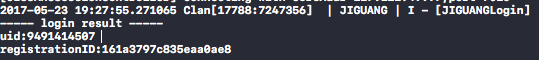
利用JPush的测试工具进行测试,可以看到收到了推送的消息
剩下的事:
- 用户登录时或自动登录时将UserName绑定这个registrationID。
- 用户退出登录时将UserName和这个registrationID解除绑定。
- 其余的交给服务器端处理。现在不清楚BigApp插件的php代码是否已经可以顺利的进行推送。
服务器端开发
Todo